Installing your application
Use the URL provided when creating the application to install the application on the required Linnworks account
In order for an application to be successfully installed, a version of the application will need to be published. This can be done in the App module page of the developer portal by clicking the 'Create new version' button. Give the version a name and click publish. This will create a live version of the application that can be installed.
This will resolve the error: "The version of this application you're trying to install is invalid! Please ensure the application has at least one 'live' version!"
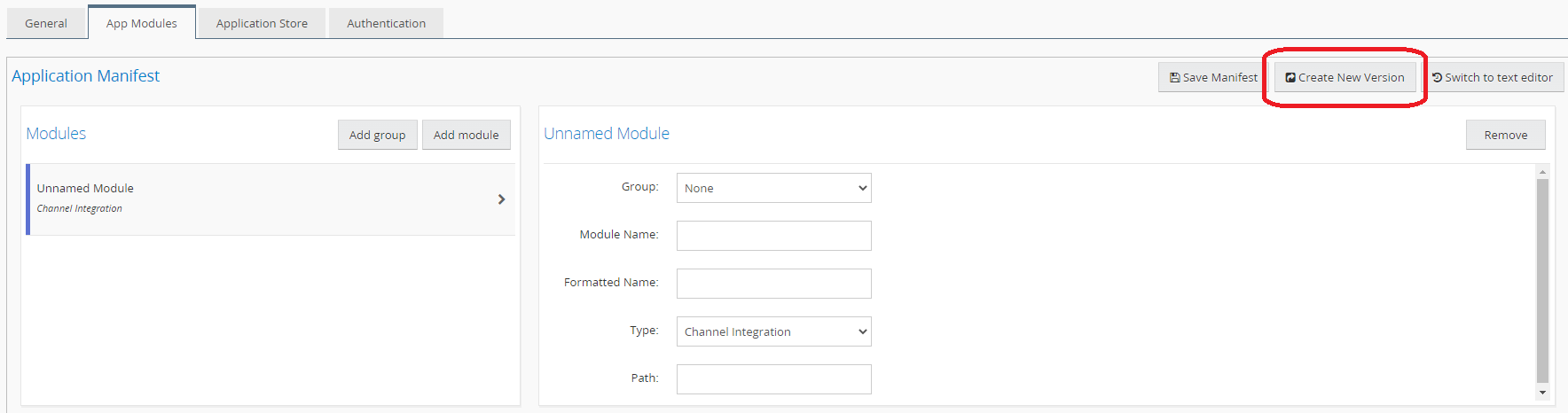
Updated 11 months ago